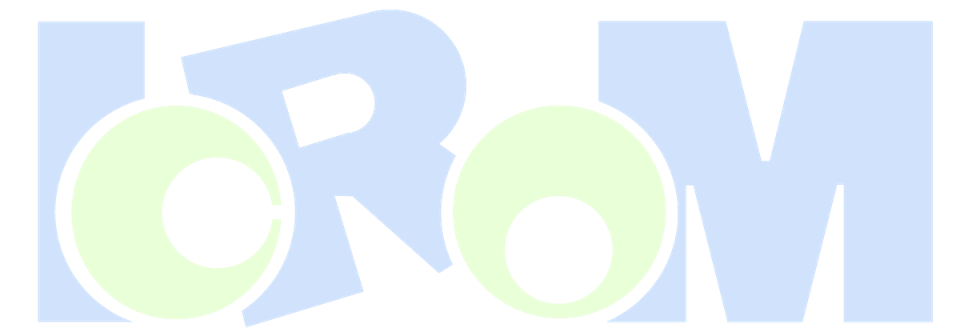Step 2: Ensure consistency in author names and their order across EasyChair, the paper, the digest file, and the poster. Please capitalize only the first letter of each author’s name—for example, use “Firstname Lastname” consistently and avoid “FIRSTNAME LASTNAME.” Verify that authors update their names in their EasyChair accounts before finalizing submission details.
Step 3: To ensure compliance with IEEE standards, generate a PDF version of your paper and conduct the IEEE PDF compliance test available at this URL. If your paper does not meet the test criteria, revisions to the paper format are necessary before proceeding. If you encounter errors regarding missing embedded fonts at this stage, you can refer to the guides and tools provided on these websites: 1 | 2 | 3 | 4. Please note that the output of this stage, which will be your final article file, will remove hyperlinks. Therefore, it is advisable that if you use a hyperlink, you also mention it in text form (inside parentheses or in footnotes).
Follow these instructions:
- Visit the website https://ieee-pdf-express.org/account/Login website and either create an account or log in.
- Use the Conference ID: 60803X, along with your Email Address and chosen password. The message “Conference yet to open” means that the relevant process has not yet started. Therefore, please try to log in again on the day or in the coming days.
- Follow the prompts to input the required information.
- Save the approved PDF file and include it in your submission on EasyChair.
- Kindly preserve the approval email for the PDF Xpress process in PDF format by converting the email text to PDF. Rename the file to {pdf-express-id}.pdf, wherein the ‘id’ represents the number of your paper in Easychair.
Step 4: Kindly prepare a concise one-page conference Digest slide using the ICRoM2023 Digest template, encapsulating the essence of your paper. This slide should be in a .tex file format compatible with LaTeX. It should contain essential details such as names, affiliations, paper title, and key research highlights. Please ensure the file is named identically to your paper submission number in EasyChair (e.g., 123.tex).
A few important notes:
- Authors are required to provide their full names rather than initials.
- Please refrain from removing the percent signs (%) at the end of lines within the input file.
- It’s crucial to note that the ‘Targets’ in the input file represent highlights or significant findings of the research, not the abstract of the paper.
- Please note that there’s no need to execute the .tex file; simply follow the website’s instructions and complete/upload the file accordingly.
For reference, you can access a sample .tex file here (*.tex file).
Step 5: Kindly furnish us with a descriptive image that encapsulates your contribution. The image should be square-shaped, with the dimensions of 300×300 pixels (in .jpg format). Please name the file identically to your paper submission number in EasyChair (e.g., 123.jpg). Feel free to follow the link below to access the ICRoM 2019 or ICRoM 2022 digests, which contains details about novelties (step 4 of the final submission) and includes a representative image (step 5 of the final submission guide).
Step 6: All “Poster” accepted papers must create a presentation poster for showcasing at the conference. The poster, a single-page *.pptx file, should adhere to the provided template and encapsulate pertinent content effectively. It should convey the essence of the presented work in an informative and visually engaging manner. Comprehensive guidelines for poster preparation can be found in this document or accessed through this link. Please utilize the ICRoM 2023 Poster template for your design. Remember, it’s mandatory to print a colored copy of your poster in A1 size (84.1 x 59.4) and bring it to the conference venue on the day of the event.
Step 7: To complete the copyright transfer for each submission, please use the Copyright Transfer Form. This will redirect you to the IEEE copyright transfer site (IEEE eCP) in a new window. Follow the instructions outlined on the IEEE eCP pages diligently, ensuring the accuracy of the paper title and author list before initiating the copyright transfer. Once the transfer is completed, updates via EasyChair will not be possible. Remember to have your IEEE eCopyright transfer approval file prepared for the final submission on EasyChair.